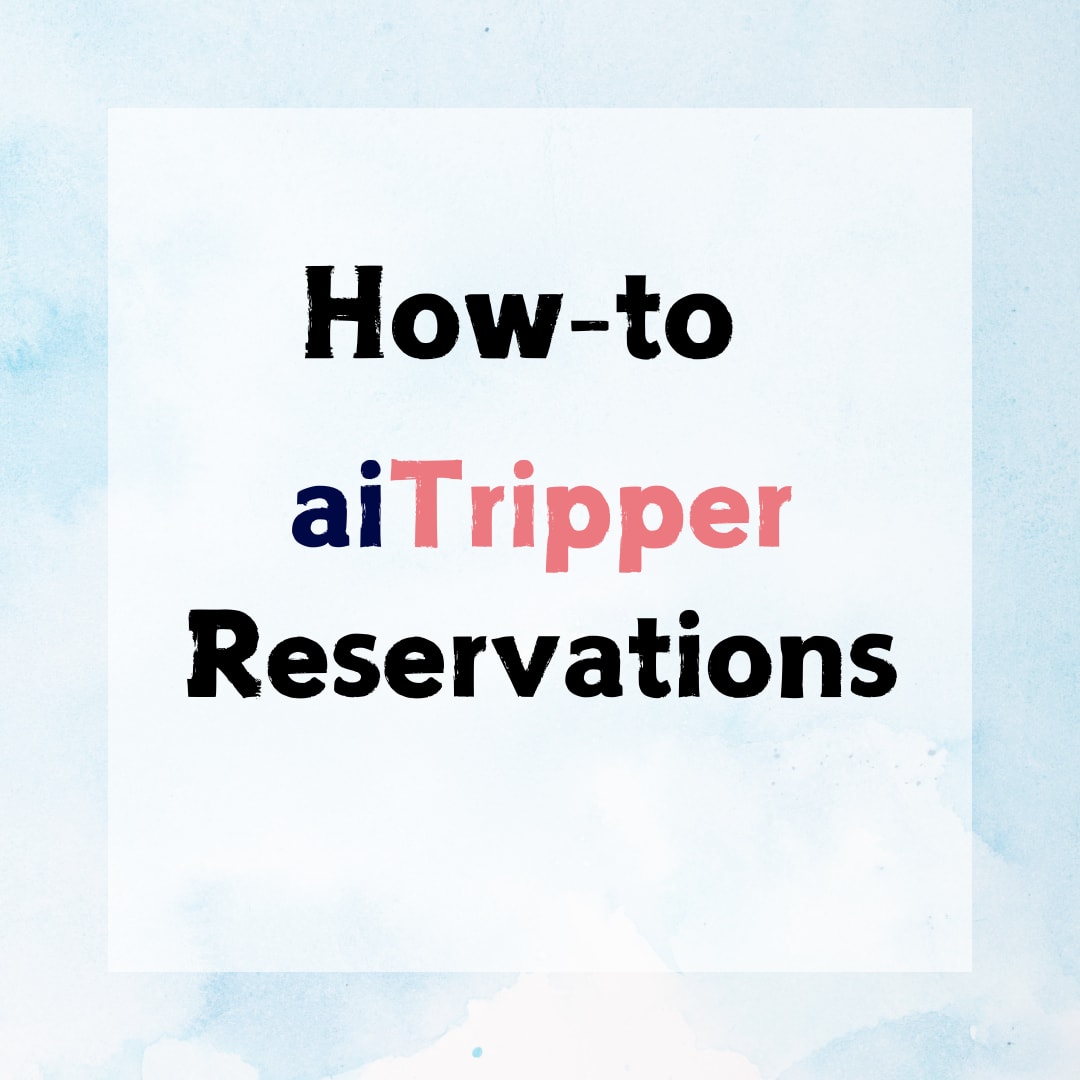Make a reservation with aiTripper!
You can search and make reservations in three categories: "Accommodation," "Activities," and "Food".
Here we will explain how to make a reservation for "Accommodation."
Step.1 Make a Reservation with aiTripper!
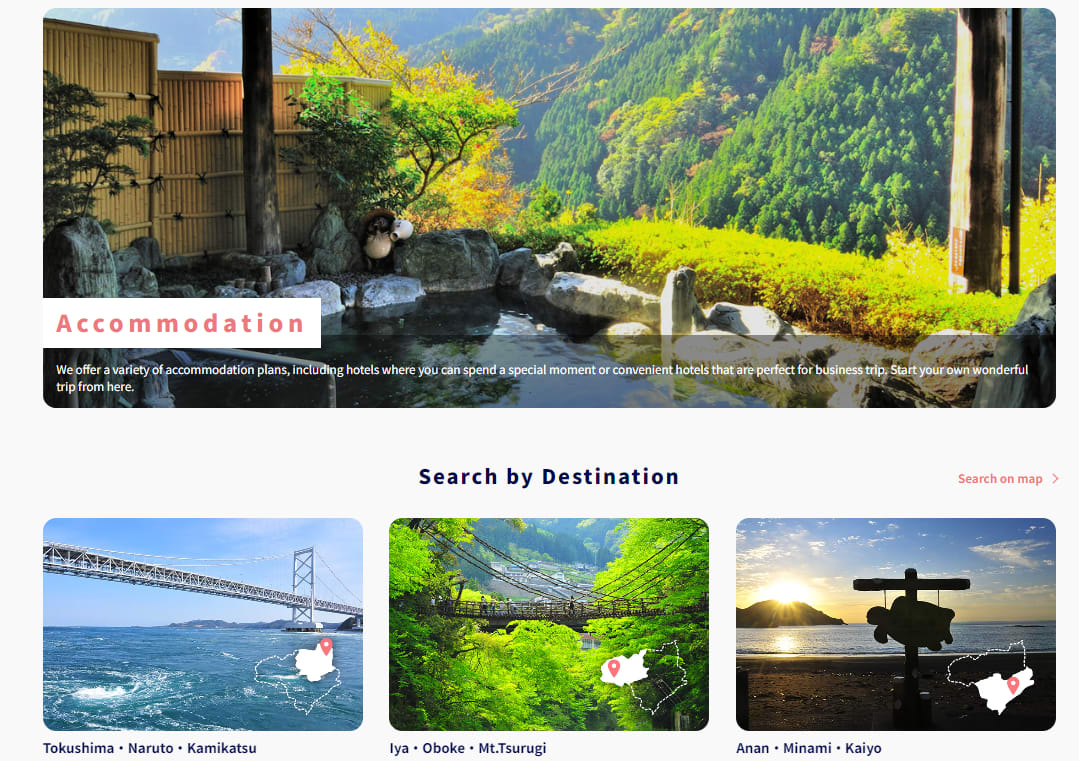
If you are using a smartphone, open [≡] in the upper right corner and press "Accommodation".
You can search for accommodations by "Destination" or "Category".
For this example we will search by "Destination", so first we will click on "Iya・Oboke・Mt.Tsurugi".
Step.2 Find Where you Want to Stay
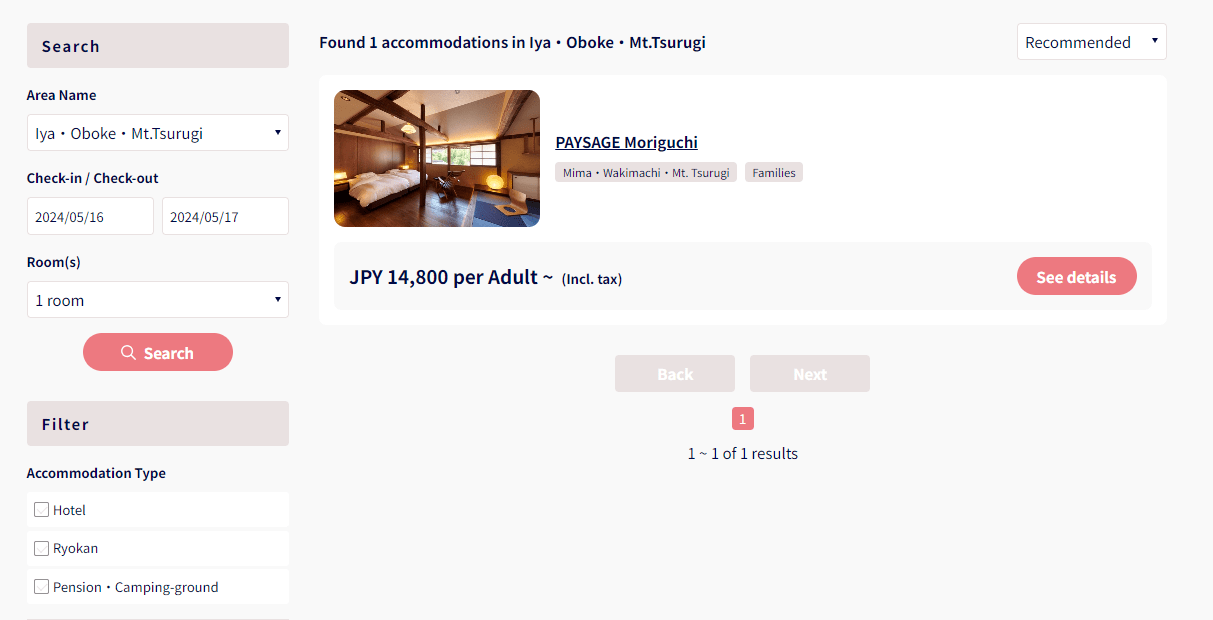
If you are using a smartphone, please select from the magnifying glass symbol.
Accommodations with registered plans for the selected dates will then be displayed.
Click on "See details".
Step.3 Choose a Plan!
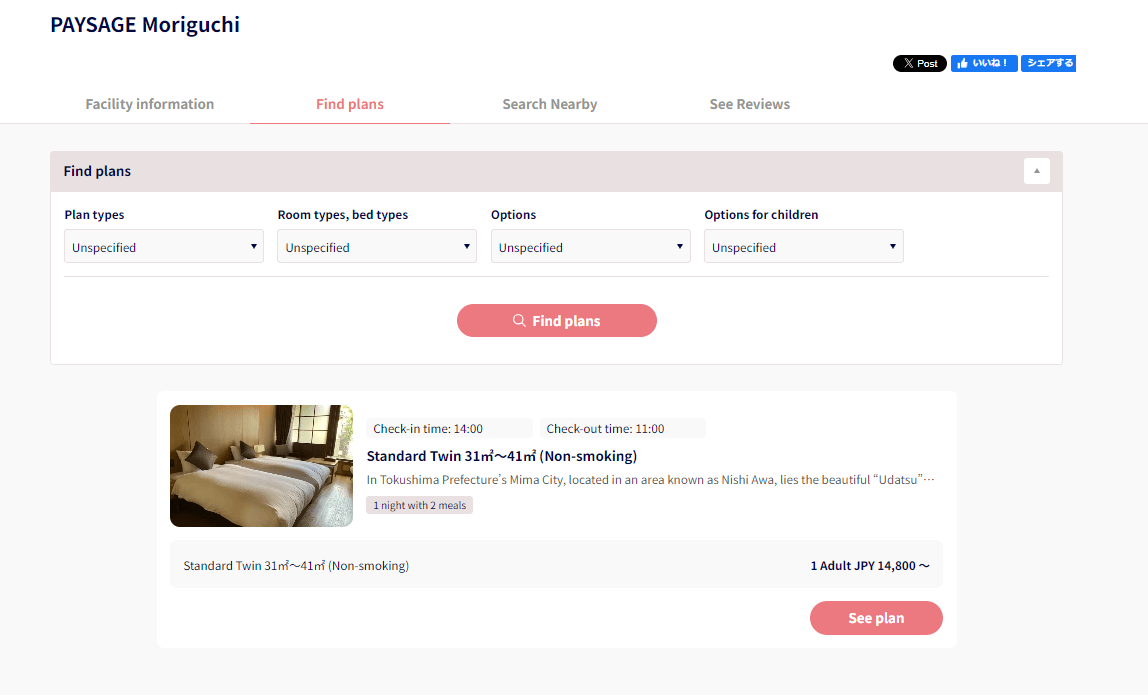
To make a reservation, click "Find Plans".
Narrow down your search by specifying your criteria, or choose from the plans displayed at the bottom of the screen.
Click "See plan" to proceed.
Step.4 Add to Cart
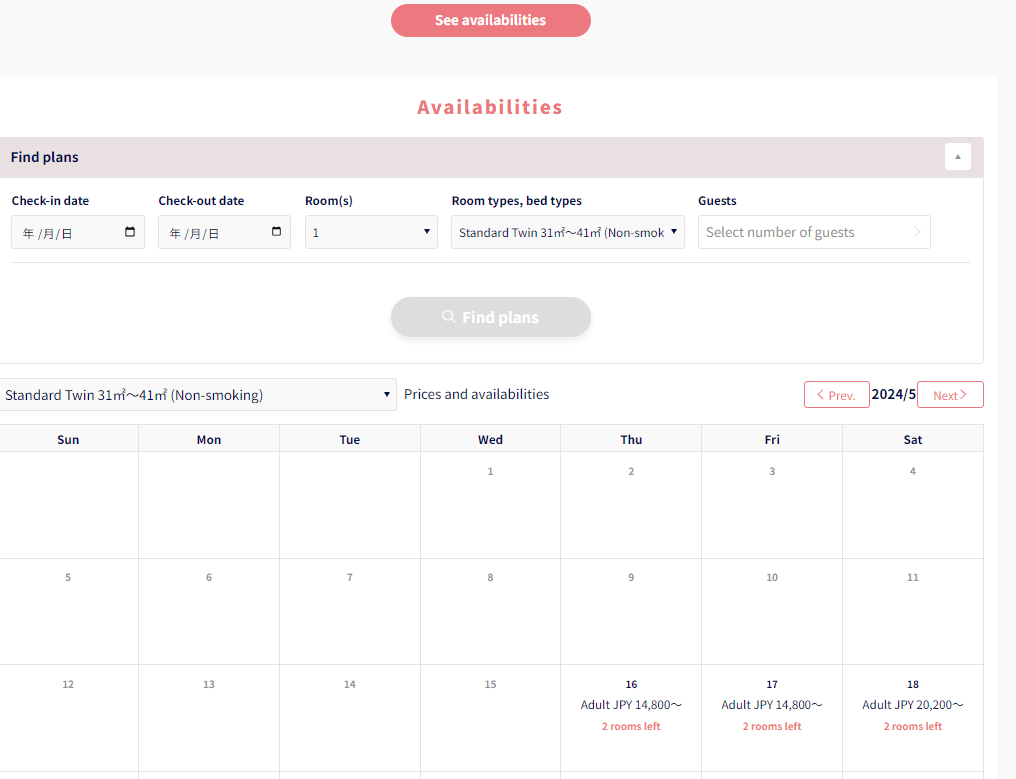
Enter your desired check-in date, check-out date, number of people, and other conditions, and then click "Find Plans", which will display the "Check Details" button.
Click the "Check Details" button and then "Add to Cart". The plan will then be added to your cart in the upper right corner of the screen.
Confirm the cart information and click "Reserve".
If the "Check Details" button is not displayed, there is no availability for the selected conditions. Please check the availability from the calendar and re-enter your conditions.
Step.5 Register as a Member
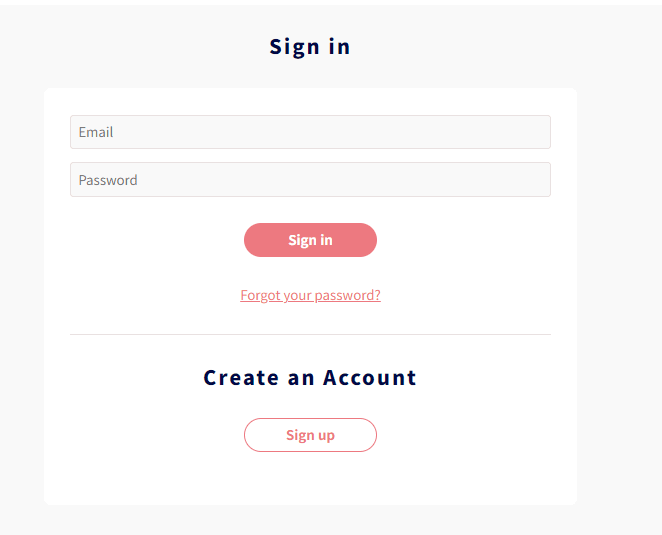
If you are not yet a registered member, please register (free of charge) from the New Member Registration.
Confirm your reservation information and card number, and click "Apply".
Your reservation is now complete!
Book Now
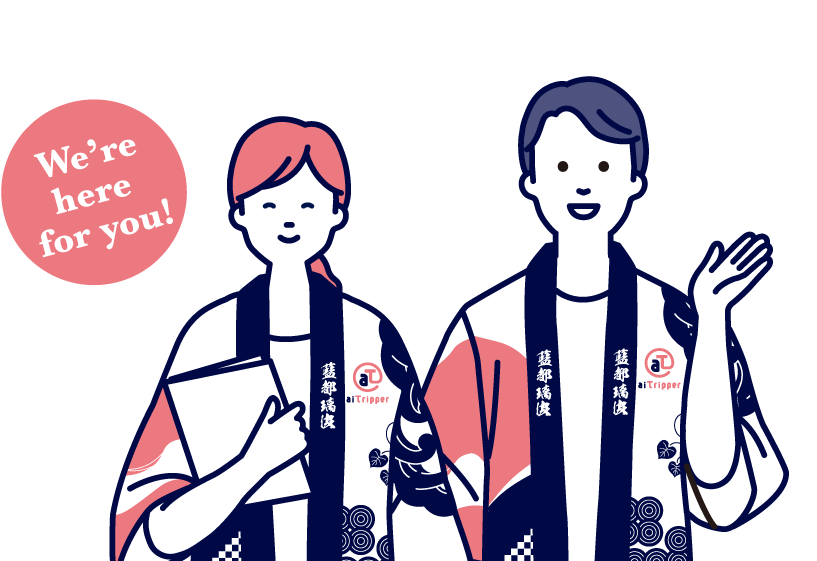
Trip Planner
We can prepare a personalized trip based on where you would like to go and what you would like to do.
Feel free to send us an inquiry.
*A fee may be charged depending on the inquiry content.


 0
0